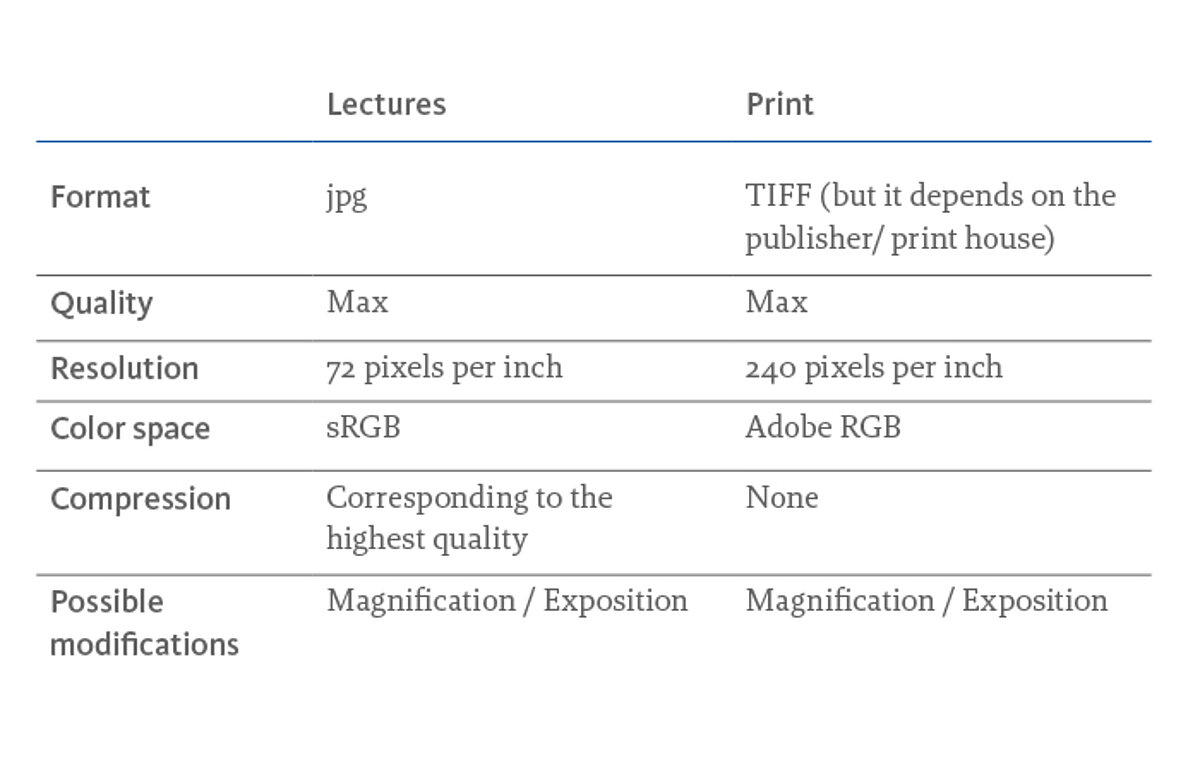Storing, modifying and publishing photos
Photography has revolutionized the way doctors diagnose, treat and communicate with patients and colleagues. Here, Dr. Pasquale Loiacono, who shared tips and tricks for achieving a quality dental image.
Dr. Loiacono, suppose a dentist wants to document an GBR treatment for a publication. What images should they prioritize?
Dr. Loiacono: First of all, it is necessary to obtain a basic documentation of the preoperative state that includes at least extraoral photos of the face and lips at rest, both frontally and laterally, and the smile in its three positions (light, medium and forced). The area of surgical interest should then be photographed in a perspective that is at least frontal, but if possible also occlusal, using a mirror, to show the range of bone and gingival volumes. If the area to be treated is lateral, lateral mirrors should obviously be used. It is recommended to take intra-surgical photos with the same perspectives and magnifications to facilitate comparisons between the different therapeutic stages. Regarding adjustments, one should remember that the more one magnifies, the more one closes the diaphragm and extends the depth of field. (Fig. 1) The big problem in surgical photography is bleeding, so it is necessary to carefully prepare the equipment and decide the framing, and only when all photographic parameters have been established, invite the assistant to aspirate and remove as much blood as possible, while taking the picture as quickly as possible.
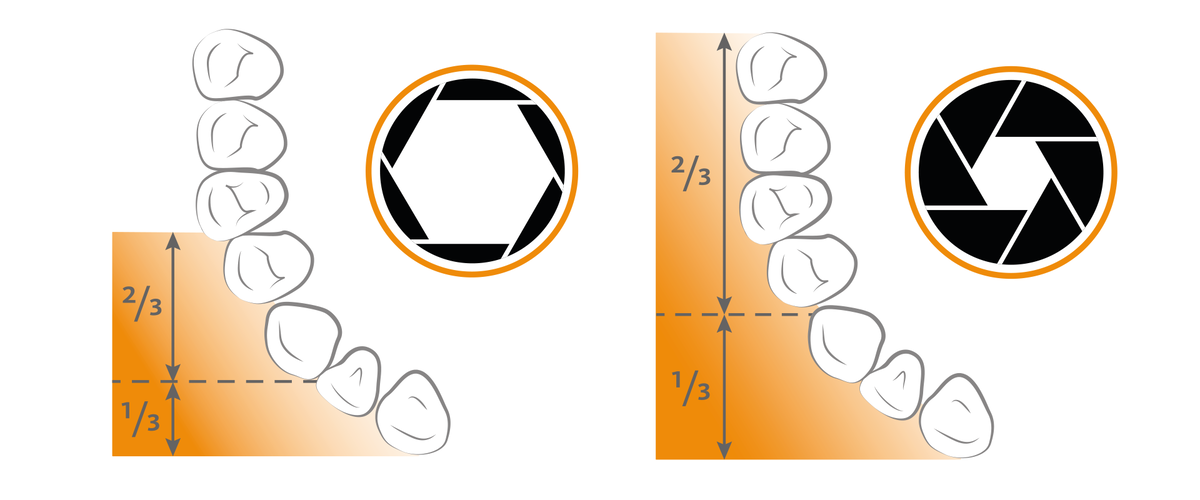
Photo storage can be a challenge. Do you recommend a particular strategy?
Dr. Loiacono: The strategy is definitely never to rely on your own PC (laughs)! I suggest having at least one backup disk enabled for daily backup. To this should be added a second backup disk, but kept in a place away from the first one (in case of unfortunate events). Alternatively, other possibilities are obviously network attached storage (NAS), a file-level data storage server connected to a computer network that provides data access to a heterogeneous group of clients, or cloud storage. The physical connections of hard drives are an additional concern. They often change with new digital development processes, so it is always necessary to update your hard drives.
Do you recommend modifying images?
Dr. Loiacono: We should, of course, modify as little as possible. The photo should already be beautiful and usable to begin with. Also, the idea of getting a wrong or ugly photo and thinking that there are many corrections possible using software is a misconception. Magnifications and exposure corrections are allowed, and it is always better to overexpose slightly. On the other hand, you should not correct perspective and/or depth of field.
Any preference for any particular software?
Dr. Loiacono: One of the best software packages available on the market for these purposes is Adobe® Photoshop Lightroom. The Development Mode has all the tools necessary to make the improvements
we have just discussed. One of the most important features of the Lightroom software is the way it handles files. It is non-destructive, the original files remain untouched, so you can always return to the original file in the file history. In addition, the software allows you to work with different file types by cloning RAW, jpg, TIFF, psd, and png. However, I always recommend working with the RAW file.
What would be a summary of how images should look for lectures or publications and print?